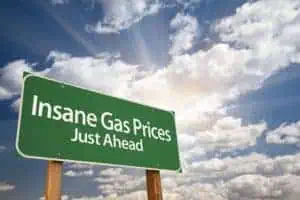When it comes to recommended routing software for delivery drivers, there are a series of “must-have” delivery management features & functions that should be included in routing software.
Routing software brings a host of benefits related to reducing fleet operating costs, including lowering fuel costs thanks to more efficient routes, reducing the number of oil changes and tire replacements, and more.
But for routing software to be truly viable for delivery drivers, it’s critically important that the routing software has very specific delivery management features that make a delivery driver’s work life easier.
Top “Must-Have” Delivery Management Functions For Routing Software
In addition to route optimization functions, routing software for delivery drivers should have the following delivery management functions. Without these key functions, the routing software is not going to provide delivery drivers with the functions they need to do their jobs.
Delivery Management Function 1: Photo Capture
With the epidemic of “porch pirates” these days, it’s critically important to be able to provide proof of delivery. The old saying “A picture is worth 1000 words” holds true in this case. Once drivers have completed a delivery, they must be able to photograph the package to show it was delivered and where it was delivered.
Delivery Management Function 2: Signature Capture
For those delivery operations that look for added proof of delivery by requiring a signature, routing software used for deliveries also must provide the ability to capture a signature. In the case of RouteSavvy routing software, the RouteSavvy mobile app provides both photo & signature capture, as well as other delivery management functions.
Delivery Management Function 3: Customer Notifications
Notifications to customers that a delivery has been dropped off is another effective tool in battling delivery thefts from porch pirates. Notification to customers that a package has been dropped off gives them the instant information they need to go outside and get the package before it’s stolen. Work-from-home folks will be able to take immediate action. Those who are not on premise when a package is delivered can still be notified of the delivery, and then text a neighbor or another person in the residence to collect the package before it disappears.
Delivery Management Function 4: Mark A Stop As “Complete”
Another delivery management function that should be included in routing software used for deliveries is that ability to mark a stop (a delivery) as complete. This function is for business administration and route planning purposes. When a delivery driver has a feature in the routing software where they can mark a stop (a delivery) as completed, it allows the folks back at the office or warehouse to see how the driver is progressing in completing their deliveries for the day. This function helps with long-term planning and route optimization. It also helps plan the next day’s deliveries by knowing if some deliveries could not be completed in the window of time that the delivery driver is working.
While the pandemic may be over, it was a game-changing world event that created a cultural shift. Consumers now expect and demand local home delivery of everything from groceries to alcohol, and more. Given that trend, RouteSavvy route planning software has been enhanced to provide delivery management functionality, along with its powerful route optimization capabilities. As a result, recommended routing software for delivery drivers must include these four delivery management features – to facilitate fast and efficient delivery of the goods that today’s consumers now take for granted.
Interested in learning more about RouteSavvy and its delivery management functions. Test drive RouteSavvy with our FREE, 14-day trial.