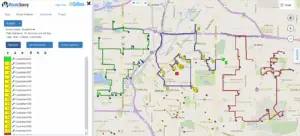If your business or nonprofit is involved in deliveries, pickups, service calls, or sales calls, and you’ve got more than one fleet vehicle, then finding the best multi vehicle route planning software will both save money & help increase revenue. But since there’s a dizzying array of route planning software offerings on the market, it’s important to know how to sift through the technical information to find the best multi vehicle route planning software for your fleet.
With that in mind, here’s a look at the attributes & functionality to seek out in multi vehicle route planning software:
Automated Multi Vehicle Route Planning Software
Many routing software options offer multi vehicle route planning software. But not all those offerings are fully automated. In the case of RouteSavvy, you can input all the addresses for multiple routes, hit the “Optimize All” button, and RouteSavvy will quickly generate optimized routes for each of the vehicles…with one click. Automated multi vehicle route planning software makes the job of generating routes for multiple vehicles in a fleet both fast and efficient.
Automated Route Balancing
When you have multiple fleet vehicles handling deliveries, pickups, sales calls, or service calls, it’s quite common that one vehicle might end up with too many stops in the day, while another fleet vehicle finishes the day early. Automated route balancing means the route planning software can review all the stops and evenly distribute the number of stops across all the fleet vehicles. RouteSavvy’s automated route balancing feature results in efficient routes for all fleet vehicles…which eliminates the problem of some drivers having too many stops to complete in a day while other drivers finish early.
Driver’s Availability Setting
Another handy function is to be able to input the start and end work times for drivers, prior to performing multi-vehicle route optimizations. Then, if all the stops on the route can’t be completed within the window of time when the driver is available, the software will automatically remove the excess stops that would exceed the driver’s availability. Those stops can then be re-assigned to another driver. RouteSavvy offers this helpful function.
Number of Vehicles Setting
Another setting that should be available in multi vehicle route planning software is to be able to set the number of vehicles among which the stops will be divided. RouteSavvy’s “number of vehicles” setting means you can evenly divide stops between the number of vehicles you want to use.
Minimum Vehicles Route Calculator
The Minimum Vehicles Route Calculator contained in RouteSavvy’s functionality can calculate the minimum number of vehicles and routes needed for a specific number of stops. For example, if a business or non-profit has 10 vehicles, but the number of deliveries, pickups, sales calls, or service calls can be completed using only 8 vehicles, RouteSavvy will automatically optimize the multi vehicle routing for 8 vehicles instead of all 10. This time-saving, money-saving function allows fleet managers to use less vehicles and labor to get the job done.
When seeking the best multi vehicle route planning software, seek out these features, and you’ll be getting powerful functionality that will increase efficiency and lower the cost of deliveries, pickups, service calls & sales calls.
Interested in learning more about RouteSavvy’s automated multi vehicle route planning capabilities? Test drive RouteSavvy with our FREE, 14-day trial.