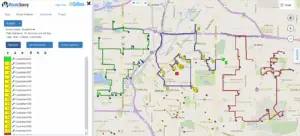OnTerra Systems, developers of RouteSavvy Route Optimization Software, has just introduced a Beta version of new, affordable fleet tracking features for RouteSavvy using smartphones for GPS tracking.
These innovative new features use an Android or iPhone smartphone application to provide affordable fleet tracking for small to mid-size fleets at a fraction of the cost of a typical GPS tracker.
Traditionally, GPS tracking can cost $20-$50 per vehicle per month. OnTerra Systems is changing this with the new RouteSavvy GPS Tracker features.
These new GPS tracker features for RouteSavvy work in conjunction with the RouteSavvy web application, and can be used with or without RouteSavvy’s other route optimization functions.
OnTerra System’s new GPS Tracker features allow managers of small to mid-sized fleets to track and monitor vehicles in the fleet via cell phones.
For folks who already have a RouteSavvy subscription, just access RouteSavvy and select the “Tracker” Tab to try the new GPS Tracker features.
Those who don’t have a RouteSavvy account can sign up for a Free Trial, and try the new fleet tracking features: https://www.routesavvy.com/routesavvy-free-trial
Here’s What the RouteSavvy Affordable Fleet Tracking Features Can Do! 
- See the current positions of your fleet’s vehicles by tracking the position of the driver’s cell phone (RouteSavvy tracker can be turned off on weekends and after hours.)
- Provide phone history, i.e. location positions for given dates back as far as a week (also known as “bread crumbs”)
- Export data for analysis or record-keeping
- Compare a planned route with the actual route that was driven
Key Features of New, Affordable Fleet Tracking Functions in RouteSavvy
Here are some of the great features available in the new smartphone-based fleet tracking functions in RouteSavvy:
- Quick set-up
- Easy to use
- Low cost (Final pricing will be released after the Beta trial)
- Privacy setting for weekends & evenings
- Optimized to reduce smartphone battery usage
How Do the New RouteSavvy Fleet Tracking Functions Work?
4 Simple Steps to GPS Tracking!
Step 1: Get the “RouteSavvy” tracker app (free download) on Android Play or Apple iTunes store & install it on your smartphone.
Step 2: Log in to your RouteSavvy account on your desktop or laptop browser, or sign up for a free trial of RouteSavvy.
Step 3: After login, enter the device ID from each phone into the RouteSavvy Tracker tab.
Step 4: Click on the Bullseye icon and you can see the location of that particular smartphone and breadcrumb data collection will begin.
Check out the RouteSavvy Tracker user guide for more information: https://www.routesavvy.com/routesavvy-user-guide/tracker/
The OnTerra Systems team is excited to get your feedback on the new Tracker features. Give it a try, and contact us at support@routesavvy.com if you have any questions. Thanks!