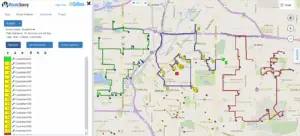RouteSavvy Routing Software Features Highlight: Auto-Login
RouteSavvy Routing Software offers an Auto Login function that seems simple, but will prove to be your best friend. Think of it this way: most of us have dozens of logins to different websites for banking, e-commerce, and more. Storing and remembering that many passwords can be challenging and insecure. So who needs yet another password to remember?
That’s why RouteSavvy routing software for small to mid-sized fleets has a handy auto-login feature. RouteSavvy is a web-based application. But the Auto-Login allows it to look and feel more like a desktop application. This means that when you log in, the RouteSavvy Auto-Login feature allows you to just click on the RouteSavvy link and be logged into your account. (So you don’t need to remember a user name and password.)
This auto-login saves time and allows you to start or continue working on optimizing routes for your small or mid-sized fleet more quickly.
Auto-login is secure because RouteSavvy does not store your data on the server. Instead, your data is stored securely in your web browser, or project files you save on your PC. So only your login link on your PC will access your data. Here’s a look at how simple it is to log in to RouteSavvy routing software.
First, click the RouteSavvy web link from the RouteSavvy welcome email or previously saved in a browser book mark. In the link, there is a unique 10-digit ID for your account. This can be used by you and other folks in your organization depending on the number of licenses purchased.

You will then be shown the Welcome to RouteSavvy dialog box. This indicates that your login was successful and indicates how many licenses you have on your account.
The first time you login, you will just select “Okay” to start using RouteSavvy. For subsequent logins, you will either select “Continue Previous Work” or “Start Over.”
Each user that accesses RouteSavvy to plan routes will need their own RouteSavvy license, and the licenses cannot be shared. However, drivers and users who are just receiving the route plans in print, PDF, other exports or drivers that are using mobile features do not need a license for RouteSavvy. For example, if you have 3 dispatchers and 20 drivers, you will only need 3 licenses for RouteSavvy.
In future blogs, we’ll talk more about other handy features that make RouteSavvy one of the most powerful, effective, and easy to use routing software tools on the market today.
For more information, contact the RouteSavvy team, or try the free 14-day trial.